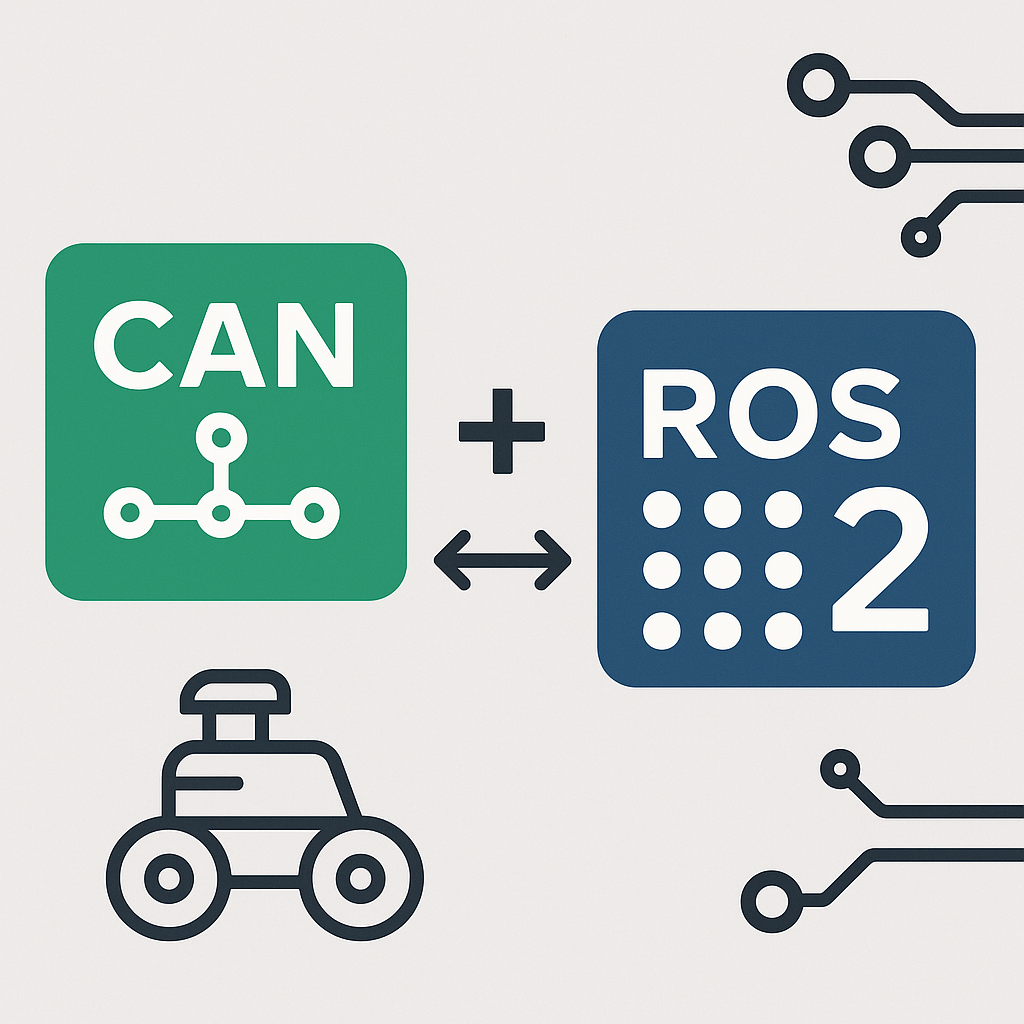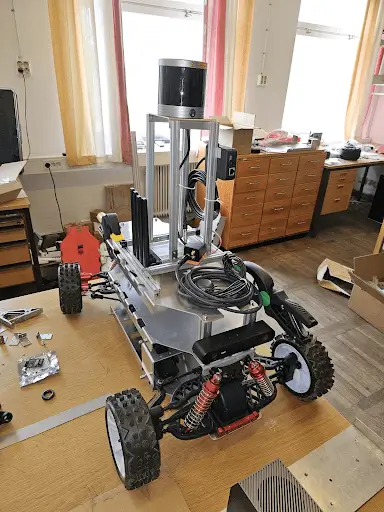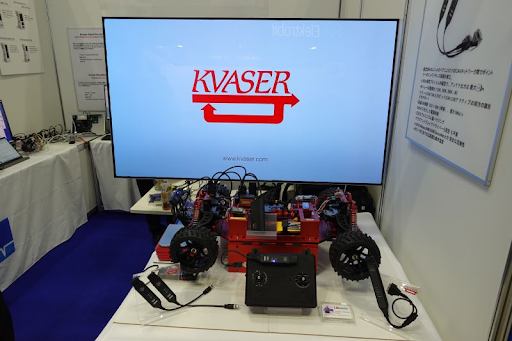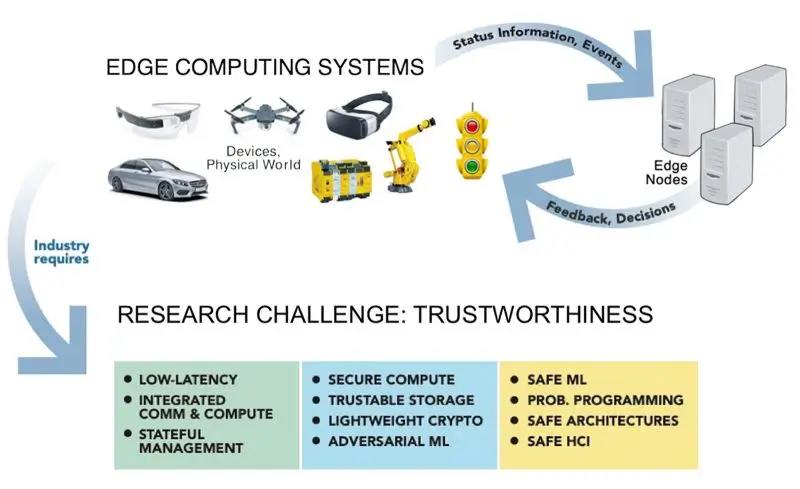How to get started with the Rover
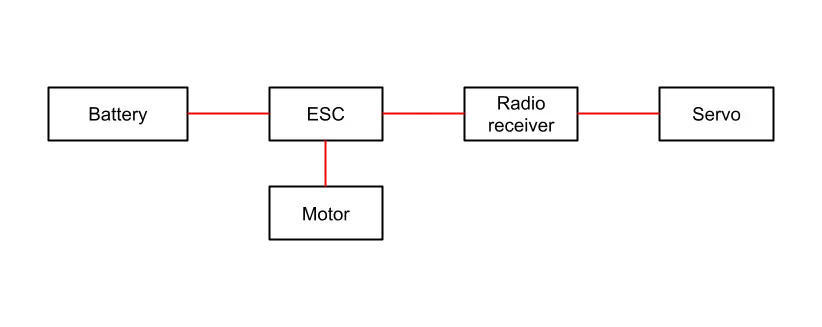
our other blogs
CAN-ROS Integration: What Auto & Industry Need to Know
As someone working in automotive and industrial automation, you've likely faced this dilemma: How do we leverage modern robotics frameworks without compromising the real-time guarantees our systems re...
read moreHow LiU Formula Student Is Using the CanEduDev Rover to Drive Autonomous Innovation
At Linköping University, the Formula Student Driverless Team has taken on the challenge of building an advanced autonomous vehicle platform. To accelerate their development and testing processes, the...
read moreBringing Autonomy to Life: Autoware Integration with the CanEduDev Rover
In Alex Carballo’s lab at Gifu University, cutting-edge research and hands-on robotics come together to create innovative solutions. In their latest project, headed by Tomoki Kuno, they showcase th...
read moreCanEduDev Rover: Progress Report on System Integration and Architecture
CanEduDev Rover: Technical Progress Update on System Integration We are excited to share a detailed update on the ongoing development of the CanEduDev Rover, a key project within our collaboration wi...
read moreCanEduDev formally partners with Kvaser
As a newly appointed Technical Associate to Kvaser, CanEduDev is set to bring its Rover platform to the forefront of CAN technology demonstrations and education. This collaboration underscores our sh...
read moreCanEduDev Partners with KTH and Telenor on Advanced Autonomous Driving Project
Project SummaryThe collaboration between CanEduDev, the Royal Institute of Technology (KTH), and Telenor represents a pioneering effort to push the boundaries of autonomous driving technology on a sma...
read more